Computer Process
When we start one program (e.g., Excel), we'll start one process.
 |  |
Process occupies part of a CPU, part of memory and can only see files that are opened by that process. In that way, process is like a small virtual machine. Excel process is working inside of such small virtual machine and can only access workbooks that we have opened inside of that Excel (e.g., Book1.xlsx and Book2.xlsx). The purpose of a process is to isolate one program from everything else.
Processes, Daemons and Services
We can divide processes into 4 groups:
- User process is a process with a friendly interface toward human users ( like Notepad.exe ).
- Daemon process is a process with a friendly interface toward other programs ( "Windows Time" (w32time) service ).
- Service is a daemon which provides interface to some essential functionality. For example, Apache server is a service because through it we get our web pages. In the background, Apache server will pull needed data from the MySQL database which is another daemon. In this setup, Apache server is a service daemon, and MySQL database is a normal daemon.
- Some processes are in between. Microsoft Outlook is a user process dominantly, but it also has an VBA api, so it is partially a daemon.
We can see that the major difference between these processes is stemming from their indented usage. Usually, daemons will start when the OS starts and they will work in the background without users' interaction. On the other side, daemons can also be started manually and users can interact with them. We have already saw an example of such, manually started, daemon:
monetdbd start /home/fffovde/DBfarm1
monetdbd get all /home/fffovde/DBfarm1
Official Processes
In the "real world" other definitions are used. Something is a daemon or service only if it is officially registered with the operating system. Only processes registered in "Systemd" on Linux systems are called Daemons. In Windows, only processes registered in SCM (Service Control Manager) are called Services.
Systemd and SCM are operating system components used to automatically start official daemons and services in the correct order, control resource usage, access rights, log, and restart failed services. From an OS perspective, this is the only way to distinguish between ordinary and special processes. Since Windows and Linux use such definitions, most people will also use those definitions.
Two Ways to Manually Start Monetdbd Daemon
We will first check that Monetdbd daemon is not working. "pgrep" command is "process grep". We are searching the process by its name. Pgrep should return ID of a monetdbd process, but our process is not active. | pgrep monetdb |
We will then start our daemon using systemctl. "Systemctl" is a console program used to control "systemd". We already saw that systemd is OS component used to manage daemons.sudo systemctl start monetdb" Pgrep" command will confirm that our MonetDB daemon is now working.pgrep monetdbdIf we start daemon in this way, then the control of the " monetdbd" daemon is under systemd, and we have to use "systemctl" auxiliary program to send commands to systemd, and systemd will control "monetdbd". |  |
We can also start monetdbd daemon with the "start" command. This will fail because the daemon is already working and is using the port 50.000.monetdbd start /home/fffovde/DBfarm1 | 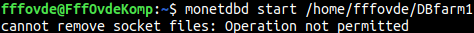 |
The explanation is that when we open monetdbd with systemctl, two things will happen:
- Systemctl will start the default dbfarm "
/var/monetdb5/dbfarm". - "
/var/monetdb5/dbfarm" will occupy the port 50.000. The dbfarm "/home/fffovde/Dbfarm1" is also trying to use the port 50.000. That is why we are getting an error "cannot remove socket files".
We will now just stop the monetdbd daemon using systemctl to release the port 50.000.sudo systemctl stop monetdbOnly after that we will be able to start " DBfarm1".monetdb | 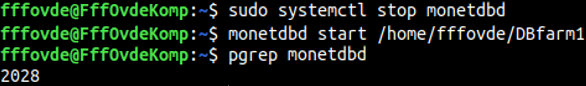 |
Mserver5
When our database is opened, then the process Mserver5 is working. Currently our database is not opened. We can check that with: pgrep mserver5. |
There are two ways how to start database. One is to use monetdb console program. Just like systemctl console program is used to control system daemon systemd, in the same way monetdb console program is used to control MonetDB daemon monetdbd. Monetdb will use monetdbd power to start a database.monetdb start voc pgrep mserver5 | 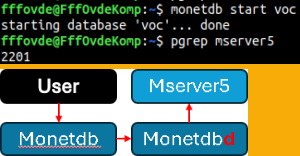 |
The other way is to just call database from mclient. I will first stop the database with "monetdb stop voc", and mserver5 will close.pgrep mserver5 #we can see that mserver5 is stoppedI'm closing the database just to show you that we can also open the database with the mclient. mclient -u monetdb -d voc | 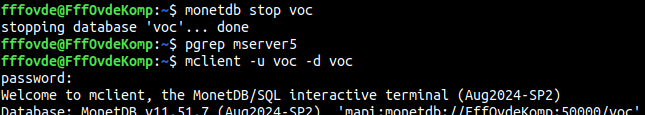 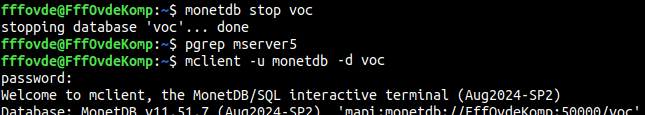 |
We can exit mclient applicaton with "quit". We will only close client application, but the database will remain open. We can check that with pgrep command and we will see that our database is still opened:pgrep mserver5 |  |
When we login to the voc database with mclient, at that moment the database will be opened if it is not already open. When our database is opened, process Mserver5 is also working. This is because Mserver5 process is OUR DATABASE. This process will perform all processing on request of clients for a database voc. Mclient console application is used to send our queries to this Mserver5 process.
Adding User to "monetdb" Group
| If we want to use "systemd", it is wise to add your linux user to the "monetdb" user group, before creating a database. "Monetdb" user group was created when we installed MonetDB. getent group monetdb # we have group without usersgetent group monetdb # our user is now in the groupAfter that, you should log out/in, so that change becomes active. | 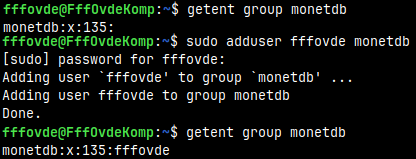 |
I must say that this is not always requirement. I didn't have to do this on "Zorin" linux distro. But on the "Linux Lite" distribution, and while using "systemd", it was a necessity. I could start " systemd" with "systemctl" (1), but I was not able to create a database (2). Solution was to add my user to "monetdb" group (3). After that I forgot to log out/in, so creation of the database was still impossible (4).Instead of logging in/out, we can just run the command " newgrp montedb" (5), and it is the same as if were logged out. Now creation of the database succeeded without problems (6). So, it is wise to always add your user to "monetdb" group. | 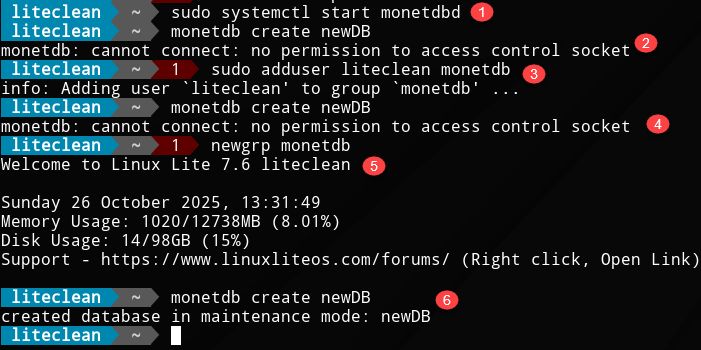 |
Starting the Monetdbd Daemon When the Computer Starts up
We can not start "/home/fffovde/DBfarm1" dbfarm automatically when the computer boots up. We can only do that with the default dbfarm "/var/monetdb5/dbfarm". First we will stop "/home/fffovde/DBfarm1" to release the port 50.000:
monetdb |
Then we will start "/var/monetdb5/dbfarm". We'll use systemctl, because we want the start of our daemon to be controlled by systemd.systemctl start monetdbd |  |
Next, we will create a new database, and we will open mclient application to test it:monetdb create newDB (password is monetdb for the administrator monetdb) |  |
Now that we have confirmed that our database is working, we will make our "/var/monetdb5/dbfarm" to a full fledged systemctl controled daemon. This will make our daemon to open automatically after each system boot. |
systemctl enable monetdb |
Now we can exit everything and we can reboot our computer.
After restarting, our daemon will open automagically:pgrep monetdbd | 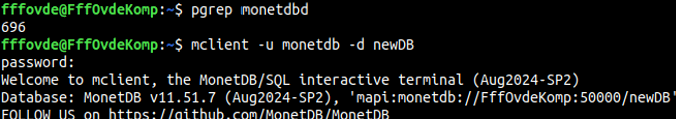 |
Avoid Entering Credentials Every Time
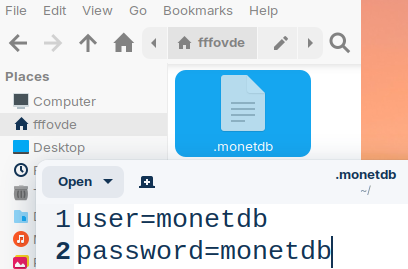 | Inside of our home folder "/home/fffovde", we can create textual file ".monetdb". Inside of this file we can type our password and username:user=monetdb password=monetdb After that we don' have to type our credentials any more. We just have to type this, and we are in. mclient -d newDB 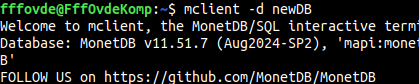 |
Running Two DBfarms at the Same Time
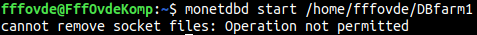 | Dbfarm "/var/monetdb5/dbfarm" is blocking the port 50.000. While this dbfarm is opened, we will not be able to use dbfarm "/home/fffovde/Dbfarm1" because that other dbfarm is also using the port 50.000. |
First, we will change the port of the "DBfarm1". This is how we change properties of a dbfarm.monetdb |
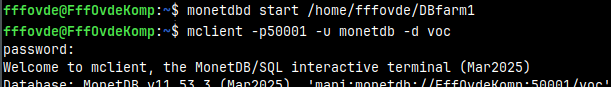 | Now, we are able to start manually our "DBfarm1":monetdbFor mclient application we have to provide our new port number: mclient -p50001 -u monetdb -d voc |
Cleaning up
I will quit my session with "quit".I will close and disable " /var/monetdb5/dbfarm" dbfarm. Disabling means that the dbfarm will no longer run automatically after the boot.systemctl stop monetdbI can now delete newDB database. I delete it just like any other folder: sudo rm -rf /var/monetdb5/dbfarm/newDBI will change port number of " /home/fffovde/DBfarm1" back to 50.000. monetdbThen, I will close " /home/fffovde/DBfarm1", too. Both farms are closed now. monetdb |  After this I will continue to use " /home/fffovde/DBfarm1" and "voc" database. I will allway use commands:monetdb |
Summary
We can open a dbfarm manually or automatically. To open it manually, we use "monetdbd start". For automatic startup we use "systemctl". We can only automatically open dbfarm on location "/var/monetdb5/dbfarm". If we use two dbfarms at the same time, they must have different port numbers.
In MonetDB, the databases are quite independent. In Microsoft SQL server, things are different. SQL server can have many databases that are sharing many resources. They are sharing logins, tempdb, resource pools, memory settings, collation. Backups, replication, and monitoring tools (like SQL Agent jobs) are often configured at the server level.
Because of that it is correct to say that Mserver5 process is not just a database, it is a WHOLE SERVER. Monetdbd is not really a server. That daemon is only a managing tool for Mserver5 processes. Almost the only thing databases within the same dbfarm folder share is their port number. So, "voc" and "newDB" are monetdb servers. "/home/fffovde/DBfarm1" and "/var/monetdb5/dbfarm" are just folders for those servers.
Monetdb is console application used by a user to interact with montdbd daemon. Monetdbd daemon is managing dbfarm and its databases. Mserver5 is a database/server process. Mclient is a console application used to send SQL statements to Mserver5.