Levels of Filtering
We have source data (1). For each order we have products on that order and their quantity. We made report by grouping our data. We grouped data by "Product" (2), then by "Product type" and "Product line" (3,3). We can filter data by using all those three levels of data (1,2,3,3).
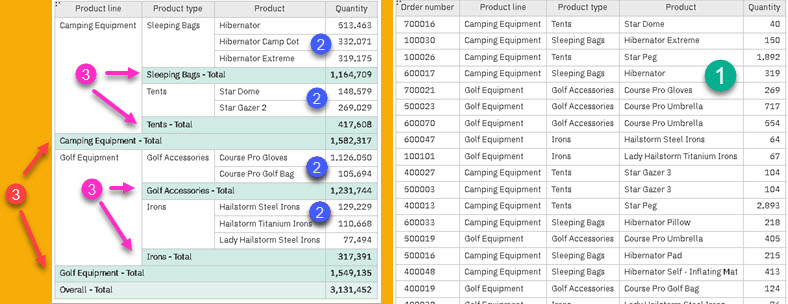
Filtering by Data Type
There are specialized dialogs for filtering Dates, Strings and Numbers. Dates could be filter by range (1) or individually (2). Strings could be filtered by selection (3) or by condition (4). Numbers could be filtered by range (5) or individually (6).
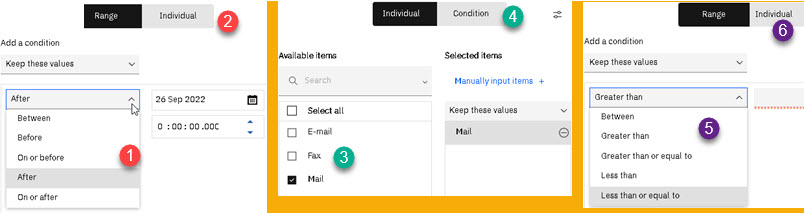
Filtering by Using Multiple Columns
Beside filtering with one column, we also have "Combined" and "Advanced" filter (1). Combined filter is just a combination of simple filters (2). First we filter some Dates, Strings and Numbers by using Cognos dialogs, and then we can combine those filters. Those filters can be connected with logic operators AND, OR, NOT.
Advanced filter allows creation of really complex filters. Such filters are expressions made of columns, built-in functions and parameters (3). Cognos Expression builder helps us to create such expressions by making lists of all functions and columns that we can use in our expressions. We just have to click on chosen column, function or parameter that we want to appear in our expression. For each used function, we will get explanation for its usage, arguments and returned values (4).
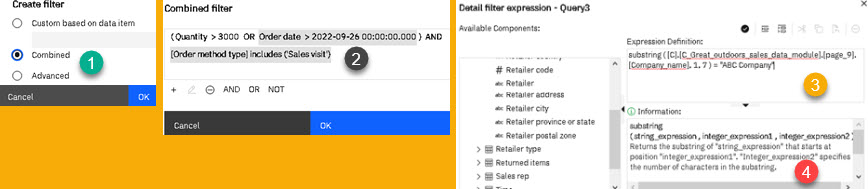
Filtering by Parameters
It is possible to parametrize report filter. Parameters can be used in Advanced filter where we refer to parameter as its name delimited by question marks (1). User can provide values for this parameters before execution of report, but he doesn't have to, default value can be used then instead.
Parameter values can be provided by using a variety of different prompts (2).
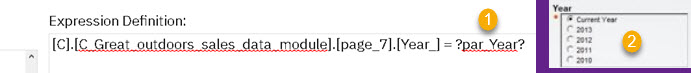
Other Functionalities Pertaining to Filtering
It is possible to present to user which filters are used in the report (1). We can control which filters will be presented in such a way and which will not. This will help user to understand what data are shown in the report.
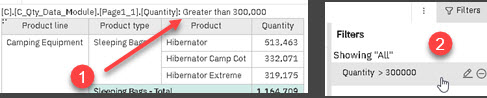
After creating report in HTML format, user can further filter data by using different prompts. It is not necessary to create explicit prompts for this task. We can just allow user to change or delete some of the filters and such ability will appear in the HTML report in a Filters pane (2). This ability is only available for simple and combined filters, and not for advanced filters.
Video that Explains How to Use Cognos Filters
Watch about all different ways how to filter data in Cognos report.