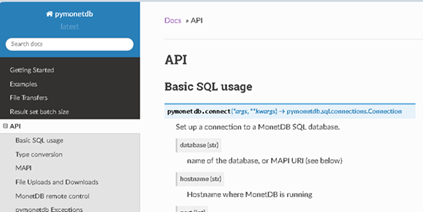Installation of Pymonetdb Module
Python comes preinstalled on most of the linux distributions. We can check version of our python with a command:
python3 --version 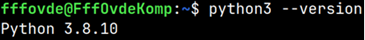
Now that we know that python is installed, we can install python module which we will use to connect to MonetDB from python. First, we will update the list of available software packages and we will check whether pymonetdb module is available:
sudo apt update
apt search pymonetdbWe will notice that we have two versions of pymonetdb module. Former is for python2 and latter is for python3.
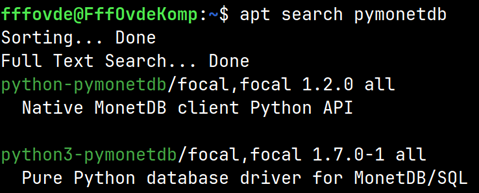
Because Ubuntu's repository has appropriate pymonetdb module, we can install it. For installation we need pip. Pip is a console program used for installing python modules. So, first we need to install pip:
sudo apt install python3-pip 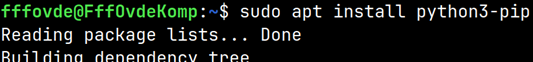
After installing pip, we will use it to install pymonetdb module, pip will know which module to install (python3):
pip install pymonetdb 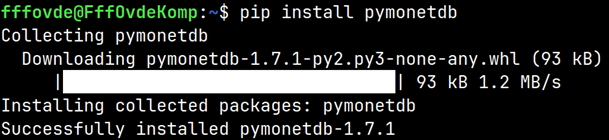
Pymonetdb module is installed.
Installing of Spyder IDE on Ubuntu
Now we can try to connect to MonetDB from python. For that, I will type python commands into Spyder IDE. We have to first install Spyder IDE on Ubuntu.
sudo apt install spyder 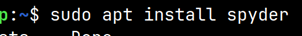
We can then start Spyder from the graphical interface (1). This is how spyder looks like (2):
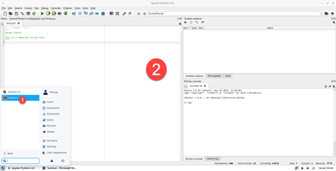
Spyder is a free and open source scientific environment for Python.
Python Script to Connect to MonetDB
Inside of Spyder IDE, I will add this script. This script will first create connection object. Using that connection object, we will create cursor object. Then we can use cursor object to execute our query.
import pymonetdb
connection = pymonetdb.connect(username="voc", password="voc", hostname="localhost", database="voc")
cursor = connection.cursor()
cursor.execute('SELECT * FROM voc.total')
[print( row ) for row in cursor.fetchall() ]Result of our query will be list of tuples (like [(a,b,c),(1,2,3)] ), where each tuple is one row of a table. We will use list comprehension to print those rows one by one. At the end, Spyder console (1) will show us result.
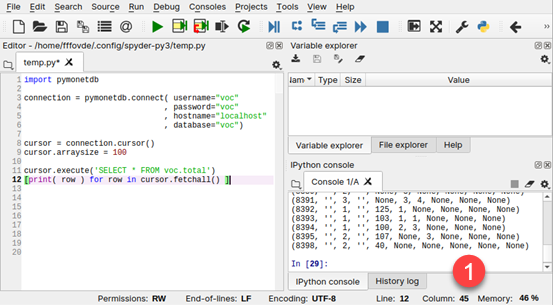
Pymonetdb Help
If you want to learn more about pymonetdb, you can go to official documentation on this address:
https://pymonetdb.readthedocs.io/en/latest/index.html